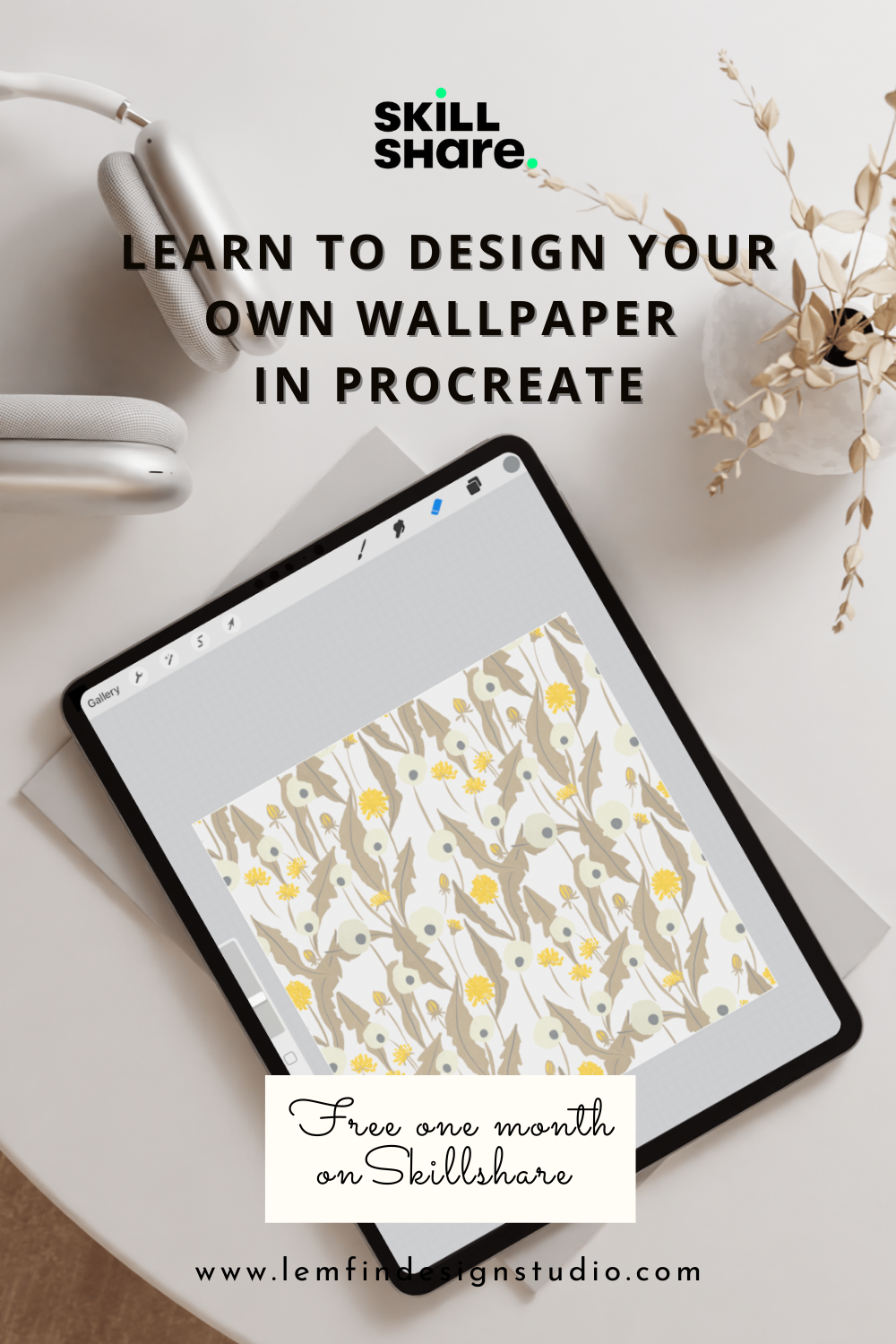How to Sell Your Designs on Happy Wall
In this article, we'll delve into the world of Happy Wall, a print-on-demand wallpaper company that provides a unique platform for artists to showcase their designs. I recently revisited my Happy Wall store and was pleasantly surprised to find a sale, prompting me to share the revamped platform and guide aspiring sellers through the process of joining this creative community.
After neglecting my Happy Wall store for two years, I decided it was time to breathe new life into it. Upon logging in, I was not only greeted with a sale but also witnessed a complete transformation of the site itself. The user interface for sellers had been revamped and was now incredibly user-friendly.
Deleting my outdated designs and adding fresh, vibrant ones was an exhilarating experience. Happy Wall's commitment to staying current and user-focused became evident as I explored the platform further.
One of the standout features of the revamped Happy Wall platform is the seller interface. The introduction of new mockups and AI-generated descriptions caught my attention. The platform now uses artificial intelligence to generate compelling product descriptions based on hashtags, titles, and personal descriptions provided by the seller. This streamlined approach not only saves time but also ensures that your designs are effectively communicated to potential buyers.
If you're interested in selling your designs on wallpaper there. Here is a Step-by-Step Guide to Selling on Happy Wall:
1. Create an Account:
The first step is to create an account on the Happy Wall platform.
Go to www.happywall.com
At the footer you will see "SELL ON HAPPYWALL"
Go to that link and see the instruction.
In order to sell here, acceptance is required. When I initially opened my shop 3 years ago, it was even simpler to join. I think I didn't need to complete specific forms at that time. Now, you must showcase your portfolio and website as a requirement.
2. Upload Your Designs:
Once you're granted access, you can begin uploading your designs. The design studio is located in a separate link.
Happy Wall has recently updated their designer studio, offering a cleaner and more intuitive interface for artists. Here’s a quick overview of how things now work inside the new system:
🔹 Dashboard
Your homepage when logging in. This section gives you a clear snapshot of your overall performance, including:
Total sales
Number of uploaded designs
Revenue overview
🔹 My Shop
Customize your storefront here. Add your profile image, banner, and personal description to represent your brand identity on Happy Wall.
🔹 My Designs
Your full portfolio lives here. Browse, edit, or organize all your uploaded patterns and murals in one place.
🖼️ Create Design
When you click "Create Design", you’ll now be asked to choose between two options:
Mural – For wall murals or non-repeating artworks. Ideal for large-scale illustrations or single-panel visuals.
Pattern – For seamless repeating patterns, perfect for wallpaper and surface designs.
The uploading process has been made more intuitive:
Choose the appropriate format (Mural or Pattern).
Upload your artwork file.
Fill in essential details:
Title (short and eye-catching)
Description (highlight the mood, colors, inspiration)
Tags (keywords to help your work get discovered)
Once uploaded, your design is automatically placed into realistic, styled mockups tailored to the type of design. These mockups dynamically adapt to enhance each pattern's aesthetic – one of Happy Wall’s strongest features.
🔹 My Sales
Track your earnings and performance here. This includes:
Total number of sales
Revenue breakdown by design
Your earnings over time
🔹 Support
If you encounter any issues or need help, use the Support tab or contact the Happy Wall team directly via artist@happywall.com.
🛠️ Tips for Uploading
To maximize visibility and appeal:
Use high-quality images
Write thoughtful, SEO-friendly descriptions
Choose relevant tags
Consider creating in both mural and pattern formats for broader appeal
3. Optimize Descriptions:
After uploading your designs, you have the option to edit them. When you go back to make changes, you'll find the AI generation box. This tool creates a new description based on your design details, boosting its visibility on Google. This streamlined feature makes the process easier and enhances the likelihood of your designs reaching a broader audience.
4. Promote Your Store:
The final step, of course, is sharing your Happy Wall store on social media, blogs, or any platform where you connect with your audience. The more exposure your designs receive, the greater the likelihood of attracting potential buyers.
5: Receive Payments
To receive your earnings, simply link your PayPal account or opt for direct bank transfers, ensuring a seamless payout process. Happy Wall requires an invoice containing specific information, but it doesn't have to be complex. Platforms like Canva.com offer user-friendly invoice templates to help streamline this step. That's it—easy and straightforward!
By the way, I have a Skillshare class which can teach you make your own wallpaper on Skillshare. Check out it here!
Conclusion:
Happy Wall has transformed into a dynamic platform that not only showcases the creativity of artists but also empowers them with user-friendly tools for selling their designs. If you're passionate about sharing your artistic vision with the world, Happy Wall provides an excellent opportunity to turn your designs into stunning wallpapers. Embrace the revamped platform, follow this guide, and embark on a journey to share your creativity with a global audience.